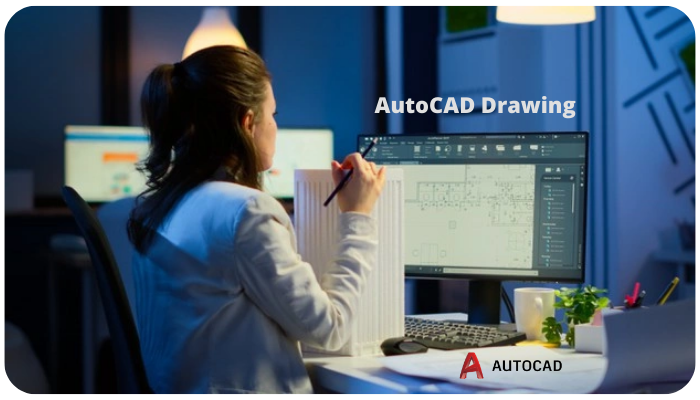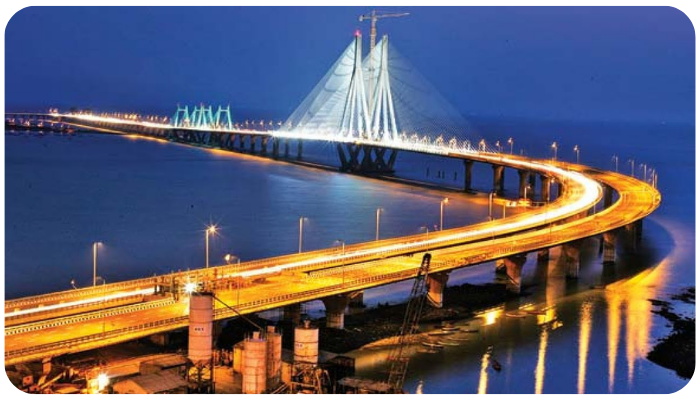The AutoCAD drawing is a highly powerful design and documentation software solution that supports Building Information Modeling workflows. The AutoCAD for civil engineering application can be used in almost every civil engineering field to design and give details to any structural design.
Autocad civil engineering drawing is useful in all civil engineering structures constructed for the fast and smooth working of a construction project. Autocad in civil drawing needs to important in all way.
What is AutoCAD software?
AutoCAD is a Computer Aided Drawing (CAD) software program created by Autodesk company in 1982. It is a very powerful and accurate CAD and 3D modeling and rendering program that enables designers, drafters, architects, engineers, and other experienced professionals to create 2d and 3d models of solid surfaces and meshes.

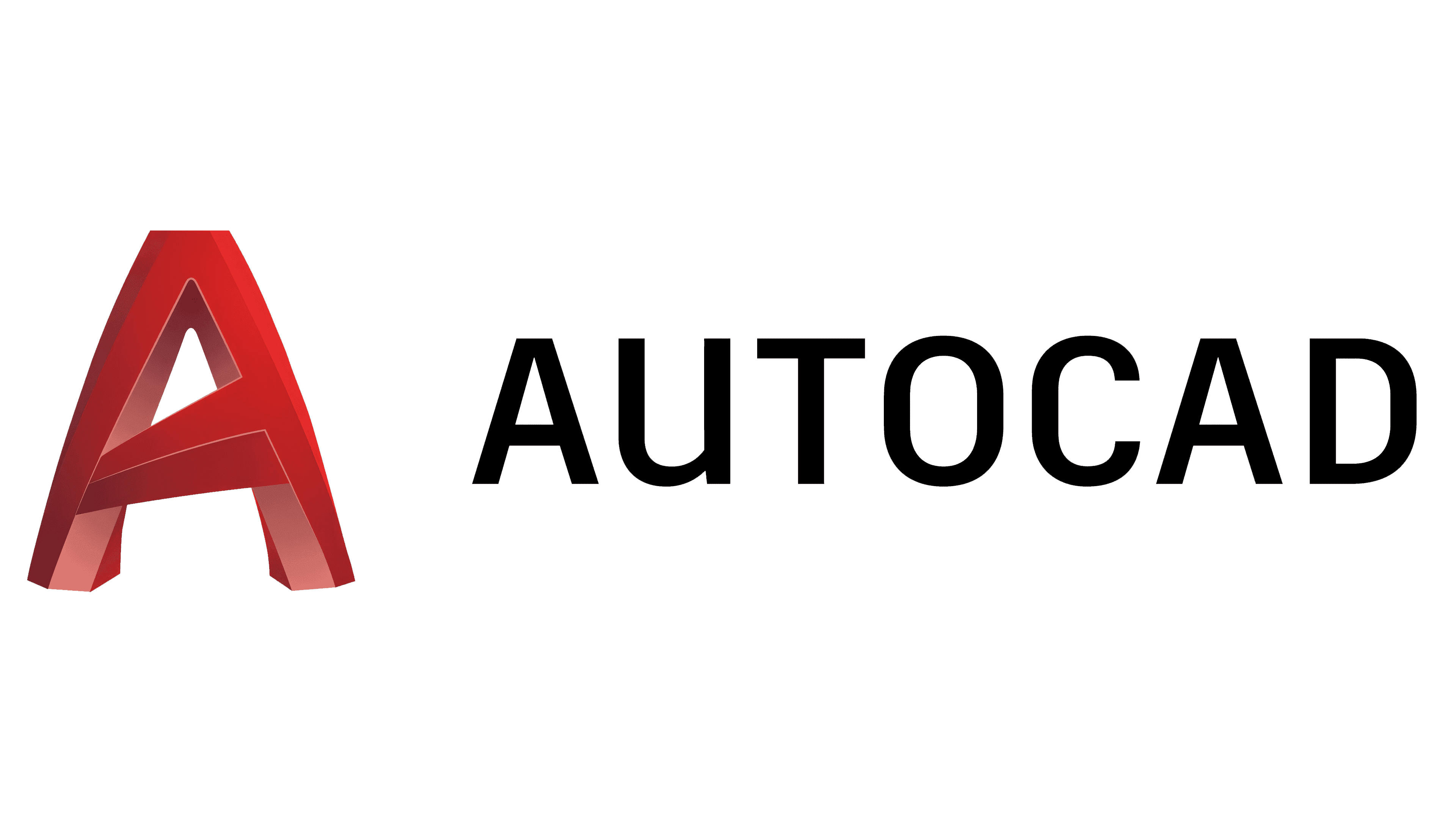
Who can use AutoCAD?
AutoCAD is commonly used in the construction and architectural industries. The Architects use it to create blueprints and floor plans for houses and commercial buildings.
Interior Designers can be used to imagine the interior of a building, whether it’s an eating space for a restaurant or a living space in a home.
The Artist’s ability to use AutoCAD is so wide-ranging that uses it to draft sculptures, wood carvings, engravings, and experimental art pieces.
Why AutoCAD drawing software is important?
AutoCAD’s graphics engine is very efficient, able to process and handle huge data sets. So at some point, other smarter programs like REVIT, ArchiCAD or Vectorworks, might choke or slow down where AutoCAD remains responsive.
AutoCAD software provides the design and the shape for the products that need to be created. It provides flexible and user-friendly features with the tools to design the applications and document the workflows.
Uses of AutoCAD Civil engineering drawing
AutoCAD is commonly used in the construction and architectural industries. A computer-aided software drafting program used for creating blueprints for buildings, bridges, and structures. Used in the designing of bridges, roads, and buildings.
How to learn the AutoCAD software free?
Get enrolled in the free basic AutoCAD training course, PIGSO Learning offers AutoCAD online course for civil engineering free. Autocad learning free with this AutoCAD course.
This free AutoCAD civil engineering course helps you to get AutoCAD drawing software knowledge from scratch. AutoCAD software free download to learn AutoCAD drawing command and their functionality in this best AutoCAD course for civil engineering.
You can able to learn,
- AutoCAD Software installation guide
- All Commands and their importance
- Detailed Video Lectures with one live project work
- Get Practice Sets / Quizzes
- Provide one Smart task
How do get learn complete AutoCAD software in advance?
Professional certificate-based AutoCAD course for civil engineering helps to improve the drawing and designing skills in the civil engineering field.
Autocad course for civil engineering aims to offer comprehensive knowledge about using the AutoCAD software and its features. The powerful AutoCAD training for civil engineering course helps the individual to develop expert skills to generate excellent engineering designs. Autocad online course for civil engineering with certificate for increase the chance to get a job.
Students get below the points,
- 2D Drafting
- Drawing Commands
- Array, Advance drawing objects, Annotation
- Assigning Object Properties
- Layer Management
- Changing Object Properties
- Hatch and Inquiry Commands
- Dimensions and Leader
- Construction Lines
- Working on live project
- Live project work
- Certificates
- Internship opprtunity
- Resume building
Conclusion
AutoCAD is a most important and demanding software tool for civil engineers, helping to build a career as a professional drafter or designer. The software can be used for simple projects, such as graphs or presentations, or complex designs, like drawing up the architecture of a building.

PIGSO Learning is a leading ed-tech company in the higher education segment. Focus on research, learning, and practical education.