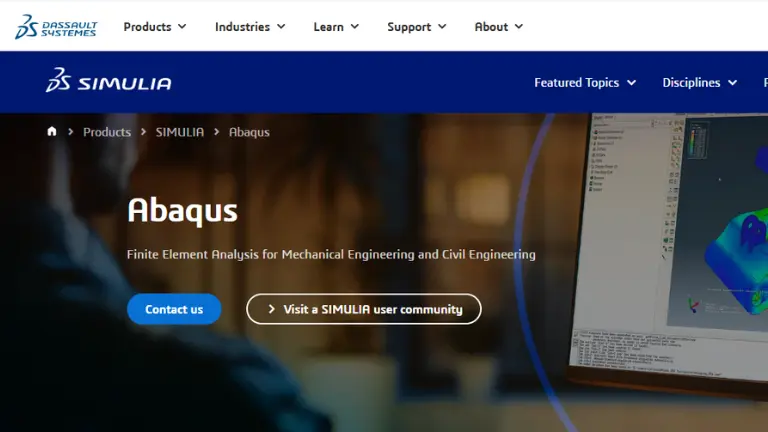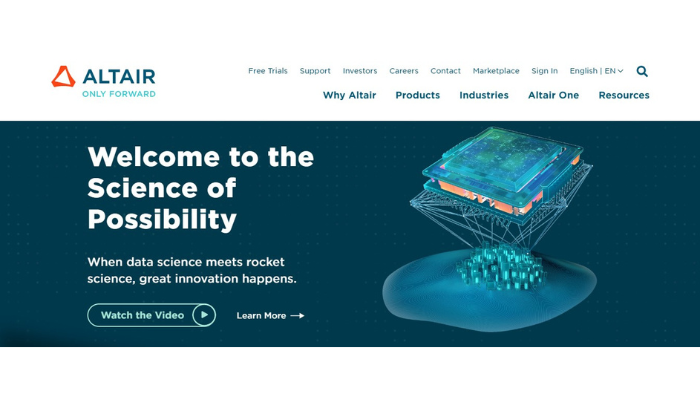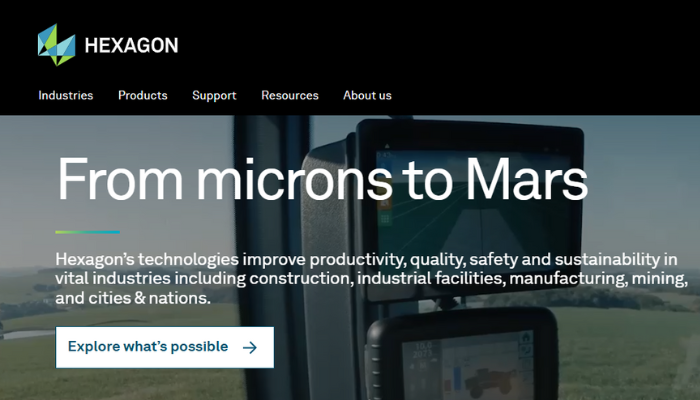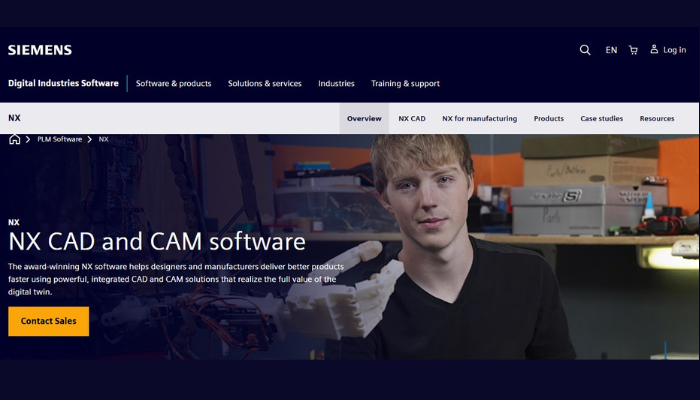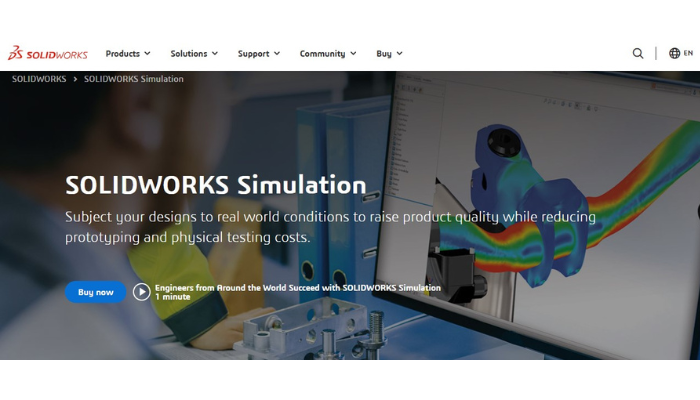Finite element analysis (FEA) has forever changed the engineering simulation world by enabling professionals to virtually test, analyze, and refine ideas. No matter if you are an engineer with prior experience or if you are a beginner, proper FEM software is a key factor to end up with accurate results and save time. This blog will explore the Finite Element Analysis software list, key features, applications, and the need for FEA tools, and will provide you with the best solution that is suitable for you.
The Importance of FEA Software
It is important to guarantee they’re reliable and efficient in an engineering design. Finite Element Analysis software allows engineers to perform simulations and virtual testing before a physical prototype is made
This helps in understanding the performance of the products in real environments, getting time and cost savings, and increasing product safety and efficiency. Using FEA, engineers can test for structural integrity, fluid dynamics, thermal performance, and much more. It has significant roles in the aerospace, automotive, civil engineering, and manufacturing sectors.
Choosing the Right FEA Software
1. Purpose and Scope of Analysis
It is critical to define before any FEA software is selected what purpose your analysis will serve. Are you looking to analyze simple structures or complex ones? There are some finite element analysis tools specializing in certain applications such as heat transfer, structural analysis, or fluid dynamics. Determining the requirements of the software to be used to carry out the project helps to identify the most suitable software.
2. User-Friendliness
Ease of use isn’t all that FEA software has got. When choosing software, it is important to get one with an intuitive user interface if you’re inexperienced or don’t have a strong technical background. The learning curve of a user-friendly platform can become much easier with simplified workflow processes, enhancing the overall productivity in development.
3. Cost and Licensing
However, the FEA software prices are in a very wide range. While free and open-source tools may be best for students or simple projects, large commercial packages will offer more features, but at higher licensing costs. Look into your budget as well as whether you’re in a ‘one-time purchase’ situation as a budget-friendly way to grab your license, or if you prefer to select a monthly or yearly subscription-based license, or go for a completely free one.
4. Integration with Other Tools
One of the features that you should look for is seamless integration with other engineering and design software, like CAD systems. This compatibility ensures a smooth transfer of data between the platforms, thereby eliminating the need to copy the data from one platform to another and also minimizing the risks of errors that could have come if every datum had to be managed individually.
5. Support and Documentation
Complex simulations require robust customer support, tutorials, and detailed documentation. Proper support can easily save time that would otherwise be spent on troubleshooting problems, as well as can fully support the use of the software capabilities. Before making a final decision, always check whether the software provider has training resources, user forums, and dedicated support channels.
FEA – Finite Element Analysis Software List
Here are some of the best finite element analysis software solutions of today:
Simulia Abaqus
Abaqus is a powerful and widely known finite element analysis (FEA) software that allows users to perform high-accuracy complex simulations. Abaqus, developed and owned by Dassault Systèmes, a global leader in 3D design and engineering software solutions, is a key player in the simulation and design process for a wide range of industries. Industry professionals value Abaqus finite element analysis software, which belongs to the FEA Software List.
The ability to perform detailed structural, thermal, and fluid interaction analyses makes Abaqus essential in the sectors of automotive, aerospace, and civil engineering. Engineers can model real-world environments with precision due to its support for non-linear problems, intricate contact mechanics, and high-strain rate effects.
What further increases the flexibility of Abaqus is its integration with CAD tools, customizable materials, and user-defined subroutines. This makes Abaqus an indispensable tool for professionals who seek reliable and complete simulation solutions. Learn Abaqus with our Abaqus Training.
Read more – Simulia Abaqus Software – Everything that you want to know
Ansys Inc.
Finite element analysis (FEA) software giant Ansys is one of the most popular and trusted names in the industry. The top FEA software solutions are developed by Ansys Inc., and it offer detailed simulations of a vast collection of physical applications.
Ansys is the go-to tool for engineering professionals from all industries, such as aerospace, automotive, healthcare, and electronics. Integration with CAD systems and a user-friendly interface, both in pre-processing and post-processing, make it a more seamless process.
Ansys is dominant for its high accuracy, scalability, and robust solvers, which make it the best tool for complex 3D finite element analysis requirements. Learn Ansys with our Ansys Training.
Read more – Ansys Workbench Software: Everything that you want to know
COMSOL Multiphysics
COMSOL Multiphysics is highly regarded for its new approach to finite element analysis. It is a force that conducts complex coupled simulations of structural mechanics, fluid dynamics, heat transfer, and chemical reactions. This is a unique finite element analysis tool due to its multiphysics capability.
COMSOL is part of any strong finite element analysis software list because it provides access to solve real-world engineering problems via customizable physics interfaces. The user-friendly GUI makes the setup, solution, and visualization of complex models simple for engineers and researchers.
While it is being used in a range of industries, including energy, biomedical, automotive, and chemical processing, the software remains popular.
Altair HyperWorks
Altair HyperWorks is a great suite that provides advanced finite element analysis tools designed for industrial sectors such as automotive and aerospace. It is usually listed as one of the best finite element analysis software programs for its good pre-processing, optimization, and post-processing features.
Altair HyperWorks is a strong contender for users who are looking for versatile 3D finite element analysis software. It helps engineers to do crash analysis, fatigue analysis, and multibody dynamic simulation together seamlessly.
Being a strong platform with an emphasis on design optimization and scalability, large organizations wanting to get a hold of comprehensive FEA capabilities see the platform as a solution.
MSC Nastran
Making it on the top list of finite element analysis software, MSC Nastran is known for its ability to perform static, dynamic, thermal, and acoustic simulations.
The integration is clean, and it works as part of a complete simulation workflow. MSC Nastran is the natural choice for people who are looking for reliable and high-performance finite element analysis tools. This is especially advantageous for large-scale, complex simulations with complicated geometries and boundary conditions. Nastran is considered to be one of the best finite element analysis software options available on the FEA Software List.
Siemens NX
Finite element analysis (FEA) software is one area where Siemens NX is a leading name on the list, providing advanced FEA tools to meet the demands of current engineering. Siemens NX is an end-to-end complete solution from Siemens Digital Industries Software, seamlessly unifying CAD, CAM, and CAE into a single powerful platform.
In automotive, aerospace, and industrial machinery, Siemens NX is highly regarded for structural integrity analysis, design optimization, and multiphysics simulations. Robust capabilities to reduce product development time and innovate while ensuring process accuracy.
SolidWorks Simulation
Engineers and designers looking for user-friendly finite element analysis tools for mechanical parts and assemblies should choose SolidWorks Simulation. It is included in the list of finite element analysis software, and it is distinguished by an intuitive interface and easy integration with the SolidWorks CAD environment.
Due to the validation of design, it is an excellent choice for small- to medium-scale projects. SolidWorks Simulation offers essential FEA capabilities as well as productivity enhancement for professionals seeking efficient 3D finite element analysis software. Linear and nonlinear analysis, fatigue studies, and design optimization are all supported by the software. Learn SolidWorks with our SolidWorks Training.
FEA Solutions and Applications
Finite Element Analysis (FEA) is a powerful computational tool to simulate and analyze the behavior of materials and structures under varying sets of conditions. Applications include a wide variety of fields, with solutions to difficult or impossible-to-create problems physically. The following are some key areas in which FEA is very important.
Structural Analysis
FEA Structural analysis to determine stress, strain, and deformation of materials is widely carried out by means of FEA software. FEA is used by engineers to analyze how structures such as buildings, bridges, or machinery behave under varying loads. FEA breaks down the structure and allows us to evaluate how the entire system will perform subjected to different forces, understanding potential failure points and optimizing designs for safety and efficiency.
Thermal Analysis
Another critical use of FEA is for thermal analysis, to simulate how heat is distributed and transferred across components. This is so engineers can be sure that materials and systems can withstand temperature changes without impacting performance or safety. FEA software helps from electronics to industrial machinery simulate how heat gets through a component to design better cooling systems or heat-resistant materials.
Fluid Dynamics
In fluid dynamics, fluid or gas movement within systems is also modeled and analyzed using FEA. This can range from applications such as fluid flow over aircraft wings and fluid flow in pipelines to the interaction of liquids with submerged structures. FEA is used for simulating designs that correlate to aerodynamics, fluid handling, and efficient use of energy.
Electromagnetic Field Analysis
FEA software can also simulate the behavior of electromagnetic fields in the case of electronics and power generation industries, though some of the software programs are advanced and better. Engineers look at the effects of electromagnetic forces on materials to design more effective shielding, better electrical components, and efficient power generation.
Wrapping Up
Engineers and designers who do product development need to choose the right finite element analysis software. Every software has unique features and capabilities to meet specific simulation purposes.
Frequently Asked Questions
1. What is finite element analysis?
The Finite Element Analysis (FEA) is a numerical method to solve complex physical problems by the decomposition of the structure into smaller, easier elements. It is used to predict the behavior of objects under different conditions, such as stress, strain, thermal effects, etc.
2. How Does Finite Element Analysis Work?
Under FEA, structures are dissected into a mesh of tiny elements and a numerical solution of physical behavior such as displacement, temperature, or stress within each element. They are then used to predict overall structure performance under different conditions.
3. Which software is used for finite element analysis?
The most popular finite element analysis software are Abaqus, Ansys, and COMSOL Multiphysics. Ansys is good at its comprehensive analysis, while Abaqus excels in complex simulation.
4. Which FEA software is the best?
The type of project will determine the best finite element analysis software. Amongst the top choices are Abaqus, Ansys, and COMSOL, which feature multiphysics analysis and optimization capabilities.
5. How to get trained or learn FEA software?
PIGSO LEARNING’s specialized training courses teach you to use FEA software like Ansys, Abaqus, and Siemens NX with hands-on training, expert guidance, and practical projects. Submit your inquiry on below below-mentioned FEA – Finite Elements Analysis Training Program.
You can be trained by industry professionals with specialized softwares skills along with a specific engineering domain, like FEA training course, Abaqus Training, Ansys Products Training Programs also.
I’m a passionate content writer who crafts compelling, audience-focused content. I specialize in turning ideas into engaging words, ensuring every piece delivers value, connects, and drives results.