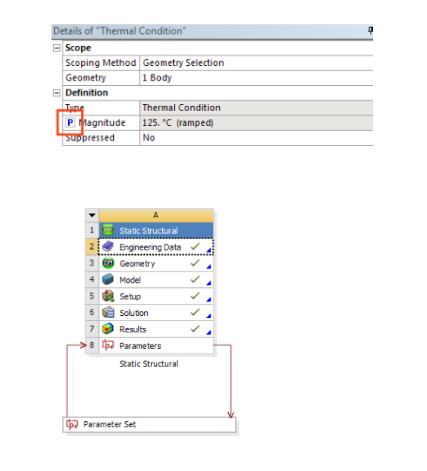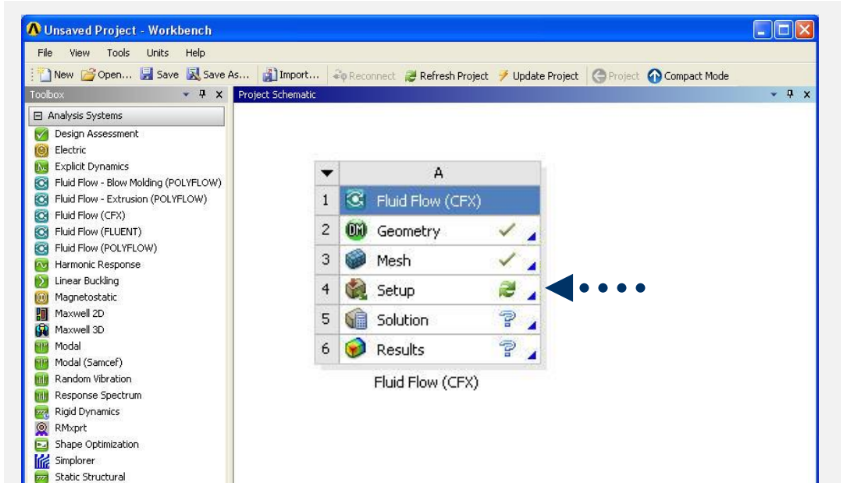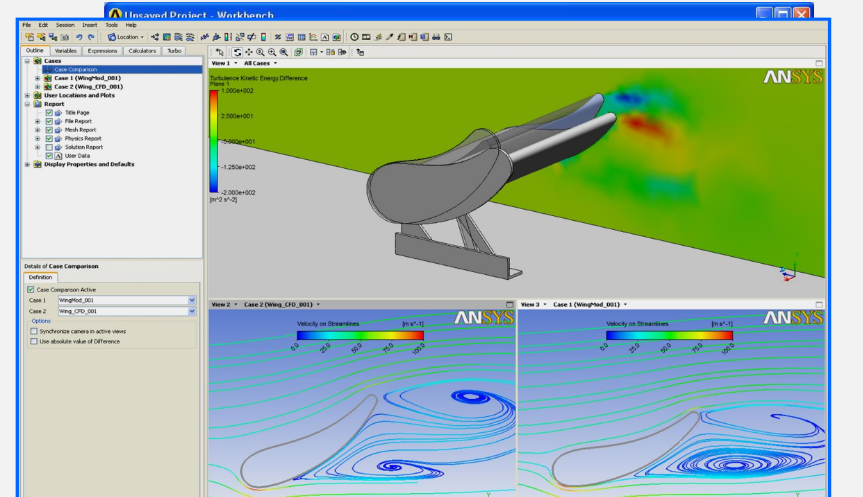Introduction: Ansys Workbench Software
The Ansys Workbench software is a powerful tool that combines all the software tools under the same interface and offers powerful methods to interact with the ANSYS solver functionality. Ansys Inc. has multiple Ansys software categories for multiple industries. The user-friendly interface allows it to perform multiple analyses with CAD connectivity, API functionality, automated meshing, and parametric exploration.
With Ansys Workbench, you can coordinate all your simulation data in one place to make more informed design decisions. The Ansys Workbench passes data between the Ansys Geometry and Meshing tools, the Solver, and the post-processing tools.
ANSYS Workbench has the following capabilities:
Multiphysics Simulation:
As we discussed in the first part ansys workbench is known for its multiphysics simulation capabilities. While single-physics simulations focus on a single physical element (such as Acoustic or structural analysis), multiphysics simulations take into consideration the interplay of diverse physics, allowing designers to examine how distinct phenomena influence each other.
Modeling:
Ansys Workbench performs the different CAD modeling as per the requirements using the FEA – Finite Elements Analysis method. The software solves complex problems with geometry using different types of materials.
It’s able to perform any field of engineering simulations from automotive, and CFD to aerospace engineering.
Automatic Meshing:
Automatic meshing in ANSYS Workbench refers to the method by which software builds a mesh (a discretized representation of the geometry) automatically without the user’s interaction. Meshing is one of the important stages in FEA because it reduces the complex geometry into tiny elements and with this numerical analysis to be performed.
Parametric Studies
Parametric studies within the Ansys Workbench simulation software examine the impact of changing parameters systematically. By using this technique, design behavior can be studied under different conditions and optimized for specific requirements.
Robust Solvers:
With ANSYS Workbench, engineering problems can be accurately and reliably simulated with powerful solvers.
Design Customization options:
With UI-based interface of Ansy Workbench gives access to users to develop customized solutions with the developing language Python. With this scripting language, create the designs with multiple customizations based on the requirements to prepare the designs.
Post-Processing Tools:
Engineers can visualize simulation results and generate plots, as well as extract useful data for analysis and decision-making, using the software’s comprehensive post-processing capabilities.
Types of Analysis to be performed by ANSYS Workbench Software:
Structural Analysis:
The Anssys workbench is an ideal solution for resolving complex structural problems for engineers. Simulate complex structures with detailed modeling under various loads using the workbench tools available only from Ansys.
Vibration Analysis:
Annsys software is capable of performing vibration analysis for structural parts, wings, Aircraft, and any automotive sector products. Perform frequency analysis, mode shape, and harmonic analysis to find out structural behavior.
Fatigue Analysis:
Performing the fatigue analysis on the Ansys workbench uncovers issues of material durability and structural integrity. Software can perform the Stress-life analysis approach to predict the fatigue life of structures. With the Strain-life analysis approach, Ansys workbench can execute the validation of results.
Buckling Analysis
Through ansys workbench simulation, buckling analysis is performed to evaluate the structural stability under a range of load conditions applied to the structure and identify the circumstances that cause sudden structural failures. As a result of the analysis, the safety and reliability of designs can be guaranteed by predicting and preventing buckling phenomena.
Install Ansys Workbench
You can install the Ansys Workbench Software from the official website of Ansys Inc.
Download Ansys Workbench Software
Ansys Workbench Training Courses
With these multiple capabilities, Ansys workbench offers multiphysics simulation solutions to almost all industries. You can also learn all the capabilities of the software by enrolling in our live certification training program for the Ansys workbench training program.
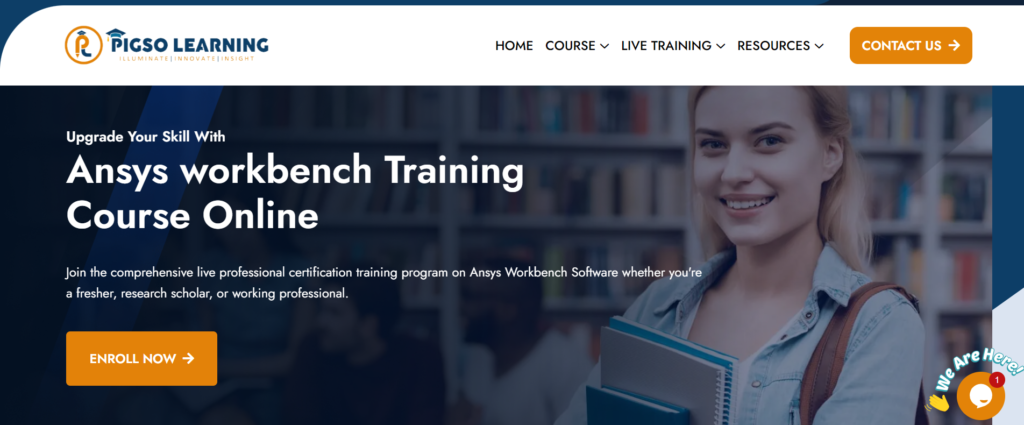
Summary
Ansys workbench performs multiphysics simulations for various industries, it helps with product designing, ANSYS Workbench is a convenient way of managing your simulation Projects. Performing various simulation analyses with multiphysics capabilities. PIGSO LEARNING offers multiple training programs and courses for Ansys training, Abaqus, Hypermech, Solidworks, and other industry software to help students make themes industry-ready and help to perform.

Mayank Panchal is the founder of PIGSO Learning. He has many years of experience in teaching, curriculum development, and instructional designer in civil engineering, Mathematics, and digital marketing space. His passion for conceptual and deep research-based learning helps to understand the subject in depth.